Touch your life with blog
Make your life different Think with IT in blog , , share , , feel , , and more , ,
Thursday 2 July 2009
The computer development , , So Mini , fast, and cheap . .
Cookies , , is there important??
Thursday 18 June 2009
CompizConfig Settings Manager
The category of this application is General, Accessibility, Desktop, Effects, Image Loading, Utility, and windows management. In General category u'll find Commands (for settings your own command), General Options (for other general options), and Gnome Compatibility (for enable or disable Gnome compatibility). After that in Accessibility u'll finds ADD Helper (make slightly easier to concentrate by dimming all but the active window), Color Filter (filter colors to accessibility purpose), Enhanced Zoom Desktop (Enhanced zoom function for the visually impaired and other users), Magnifier (magnifier box), Negative (used to set a window or screen negative), opacify (make windows easily visible by hovering mouse over them), Opacity, Brightness and Saturation (opacity, Brightness and saturations adjusments), Show Mouse (increases the visibility of the mouse pointer) and Zoom Desktop (Zoom and pan cube).
Next category is Desktop. In this category u'll find Clone Output (output clone handler), Desktop Cube (place windows on cube), Desktop wall (desktop wall plugin), Expo (expo plugin), Fade toDesktop (easily acces your desktop), Rotate Cube (Rotate desktop cube), Show desktop (access ur desktop easily), Viewport Switcher (initiate viewport changes through several events) and Widget Layer (show widget on a separate layer)
The next category is Effects. In this category u'll find 3D Windows (elevate windows while rotating the cube), Animations (use various animations as window effects), Animations Add-On (extra window animations and Animations engines), Bicubic Filter (Bicubic texture filtering), Blur Windows, Cube Gears (render gears inside of the transparent cube), Cube Reformation and Deformation (compiz cube reflection and deformation), Fading Windows (fade in windows when mapped and fade out windows when unmapped), LogIn/LogOut , Minimize Effect (transform windows when they are minimized and unminimized), Motion Blur, Paint Fire on the screen (paint fire or other particles on the screen), Reflection (draws reflection), Trailfocus (adjust the opacity, saturation and brightness of windows based on when they last had focus), Water Effect (adds water effects to different desktop actions), Window Decoration and Wobbly Windows (use spring model for wobbly window effect).
In the category of Extras there are some plugin like Annotate, Benchmark, Screenshot, Splash, and Windows preview. And for Image Loading category there are a lot of image format plugin like jpeg, Png, Svg and Text. For utility category there are Crash Handler, Dbus, Glib, Inotify, Resize Info, Session management, wallpaper, Mouse position polling, Scale Addons, Userspace file system, workarounds, Regex Matching, Scale window tittle filter and Video playback. And Window Management category there are a lot of management tools for window.
Need to try ? Visit http://www.compiz-fusion.org, , ,
Tuesday 16 June 2009
The next Goal line technology ? ? ?
In 2007, the new technology of "ball", there's Goal Line Technology was developed by Adidas. The purpose of this ball is to provide greater transparency of during a match and to assist the referee in making quick decisions that can impact the outcome and quality of the game. This technologi implemented in the Teimgeist II uses a magnetic field to provide real-time feedback to a central computer, which tracks the location of the ball on the field and sends the data directly to the referee. By using a magnetic field and more stabilized and robust components within the ball, the new system is more precise and is not influenced by in-game factors, adverse weather or nearby technical systems.
An important component in this ball:
- A microchip inside the soccer ball - The microchip sends a signal to a computer that stores the information on where the ball is located on the field, and that redirects the message to the referee, so he can make a decision. According to Adidas, makers of the 'Intelligent ball', the microchip will not have any effect on the overall weight or flight of the ball.
- Referee’s signal unit - The unit receives the message from the central computer and indicates when a goal has been scored. The unit is a watch that the referee wears around his wrist. Either a beep or a vibration alerts the referee that the ball has fully crossed the line, no matter what obstruction may lie in either the referee's, or the ball's way.
- Wired magnetic goal field - Thin wired are put around the goal to create the magnetized field that the microchip in the ball reacts with to send signals to the main computer. Because of the "robust and stabilized" aspects of the ball and the wired magnetic field, the system is not affected by any weather changes throughout the match.
Are there the next Goal Line Technology ? ? ? Wait for further news, we will see later . . .
Monday 8 June 2009
The Technology of AMD RADEON HD 4890 graphic card

See the result, if we compare with HD 4870 X2, there are more 898 points . . . . . . .
You can visit AMD with the complete information with the specs of this graphic card. There a lot of picture about HD 4890 :




Saturday 6 June 2009
Optic Fiber Cable , , , do you know ? ?
- Optical Fiber, Conductive
- plenum
- general use
- riser
- Optical Fiber, nonconductive
- plenum
- general use
- rise
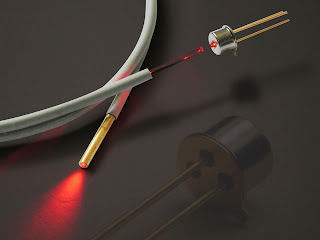 ptical fiber cable:
ptical fiber cable:- Do not bring electricity at all, such a 2-use fiber-connected buildings and building 1 electricity power, will not be going any equipment in the communications building 2.
- Because the electricity does not take no equipment can be used for minimal power of the ethernet (network cable).
- Bring your data with medium light.
- Signal strength of the fiber cable (without the brace) can be up to several kilometre (2 km), 100m ethernet cable only.
-With tranceiver/Receiver this optic fiber can reach up to 72 km.
-With a some operation mode (single/multiple), the sum of core bandwitch , , , unbelievable.
Friday 5 June 2009
Basic hardware components on networking
All networks are made up of basic hardware building blocks to interconnect network nodes, such as Network Interface Cards (NICs), Bridges, Hubs, Switches, and Routers. In addition, some method of connecting these building blocks is required, usually in the form of galvanic cable (most commonly Category 5 cable). Less common are microwave links (as in IEEE 802.12) or optical cable ("optical fiber"). An ethernet card may also be required.
Network interface cards
A network card, network adapter or NIC (network interface card) is a piece of computer hardware designed to allow computers to communicate over a computer network. It provides physical access to a networking medium and often provides a low-level addressing system through the use of MAC addresses.
Repeaters
A repeater is an electronic device that receives a signal and retransmits it at a higher power level, or to the other side of an obstruction, so that the signal can cover longer distances without degradation. In most twisted pair Ethernet configurations, repeaters are required for cable which runs longer than 100 meters.
Hubs
A hub contains multiple ports. When a packet arrives at one port, it is copied unmodified to all ports of the hub for transmission. The destination address in the frame is not changed to a broadcast address.[5]
Bridges
A network bridge connects multiple network segments at the data link layer (layer 2) of the OSI model. Bridges do not promiscuously copy traffic to all ports, as hubs do, but learn which MAC addresses are reachable through specific ports. Once the bridge associates a port and an address, it will send traffic for that address only to that port. Bridges do send broadcasts to all ports except the one on which the broadcast was received.
Bridges learn the association of ports and addresses by examining the source address of frames that it sees on various ports. Once a frame arrives through a port, its source address is stored and the bridge assumes that MAC address is associated with that port. The first time that a previously unknown destination address is seen, the bridge will forward the frame to all ports other than the one on which the frame arrived.
Bridges come in three basic types:
- Local bridges: Directly connect local area networks (LANs)
- Remote bridges: Can be used to create a wide area network (WAN) link between LANs. Remote bridges, where the connecting link is slower than the end networks, largely have been replaced by routers.
- Wireless bridges: Can be used to join LANs or connect remote stations to LANs.
Switches
A switch is a device that forwards and filters OSI layer 2 datagrams (chunk of data communication) between ports (connected cables) based on the MAC addresses in the packets.[6] This is distinct from a hub in that it only forwards the packets to the ports involved in the communications rather than all ports connected. Strictly speaking, a switch is not capable of routing traffic based on IP address (OSI Layer 3) which is necessary for communicating between network segments or within a large or complex LAN. Some switches are capable of routing based on IP addresses but are still called switches as a marketing term. A switch normally has numerous ports, with the intention being that most or all of the network is connected directly to the switch, or another switch that is in turn connected to a switch.[7]
Switch is a marketing term that encompasses routers and bridges, as well as devices that may distribute traffic on load or by application content (e.g., a Web URL identifier). Switches may operate at one or more OSI model layers, including physical, data link, network, or transport (i.e., end-to-end). A device that operates simultaneously at more than one of these layers is called a multilayer switch.
Overemphasizing the ill-defined term "switch" often leads to confusion when first trying to understand networking. Many experienced network designers and operators recommend starting with the logic of devices dealing with only one protocol level, not all of which are covered by OSI. Multilayer device selection is an advanced topic that may lead to selecting particular implementations, but multilayer switching is simply not a real-world design concept.
from wikipedia









